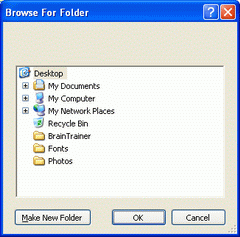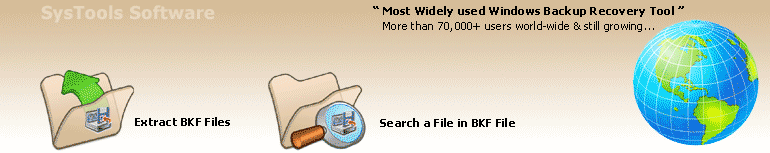
BKF File Recovery Tool
File Recovery from BKF Files of MS Backup Utility
Guide to use BKF Data Recovery Software
SysTools BKF Repair Tool is an easy to use BKF Data Recovery Tool to recover inaccessible data from corrupt BKF files. Software performs BKF Data Recovery in 3 to 4 simple steps.
Open SysTools BKF Repair Software
Go to Start » Programs » SysTools BKF Repair. Open BKF Repair Tool to recover files & folders from corrupt BKF files:
Load corrupt MS BKF File
Load or open corrupt MS BKF files. Click on Load button to select corrupt or broken BKF files to be repaired.

View Content of Files
SysTools BKF Repair allows you to check files integrity i.e whether the selected file is corrupt or not. Select the file from the File View and Right click the file, select View File from context menu.
Extract & Save Files & Folders BKF Files
After this, click Extract button to save or Extract Files the files & folders from corrupt BKF files. Choose the saving location to extract the files:
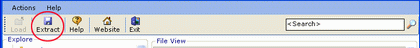
Choose the saving location to extract the files: